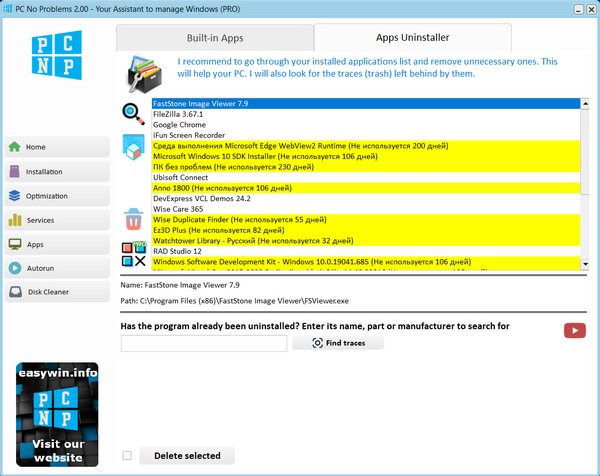In this section you can manage programs on your computer. And not just delete it, as you can do in the usual Windows settings, but also search using keywords from the name of the program for traces left after it. After all, often after removing programs, various garbage, caches, settings, and the like are left behind. There's a lot more available for Pro users, so read on for more details...
Complete removal of programs from your PC without problems
Our program contains an algorithm that, when you click the complete removal button (works only in PRO), first launch the standard uninstaller (if available). You will uninstall the program using it as expected. And after the uninstaller completes, "PC without problems" will check the computer's memory, as well as registry entries to find garbage or traces left from this program.
In order not to delete anything unnecessary and to avoid mistakes, you will see everything found in front of you and check whether the selected items can really be deleted. Click "Delete selected" and this garbage will be deleted.
Search performance is achieved due to the fact that the search occurs in those places where such garbage is usually stored. In the future, it is possible to add a deep search to scan all memory and the entire registry.
Tracking programs (available in PRO)
The PC program will easily track whether certain programs are running on your PC. This works if you have enabled the Hassle-Free 24/7 feature. You configure how often the program will scan running processes and it will keep its statistics. Thanks to this, you will also be able to see that some programs have not been used for a long time, which means they can be removed.